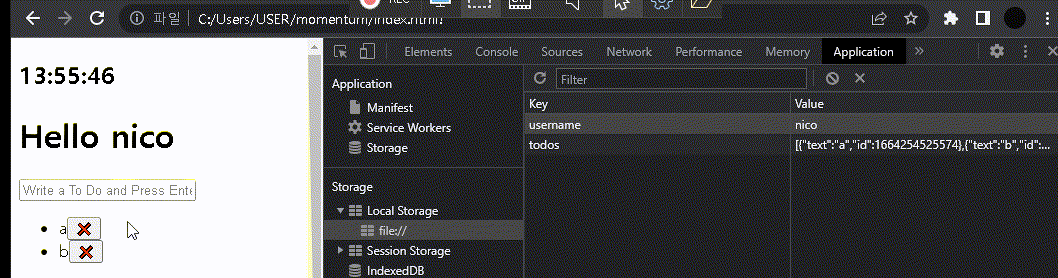개발자입니다
노마드코더 JS로 크롬앱만들기) #7 TO DO LIST - parentElement, JSON.stringify(), filter() 본문
노마드코더 JS로 크롬앱만들기) #7 TO DO LIST - parentElement, JSON.stringify(), filter()
끈기JK 2022. 9. 27. 10:03■ adding To Dos
새로운 코드는 없다.
// todo.js
const toDoForm = document.getElementById("todo-form");
const toDoInput = document.querySelector("#todo-form input"); // toDoForm.querySelector("input");
const toDoList = document.getElementById("todo-list");
function paintToDo(newTodo) {
const li = document.createElement("li");
const span = document.createElement("span");
li.appendChild(span);
span.innerText = newTodo;
toDoList.appendChild(li);
}
function handleToDoSubmit(event) {
event.preventDefault();
const newTodo = toDoInput.value;
toDoInput.value = "";
paintToDo(newTodo);
}
toDoForm.addEventListener("submit", handleToDoSubmit);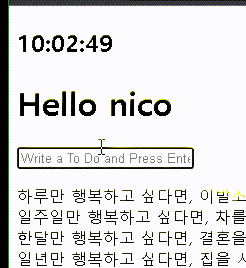
■ deleting To Dos
event.target.parentElement : 부모 객체 선택
event.target.parentElement.innerText : 부모 객체의 innerText 선택
function deleteToDo(event) {
console.log(event);
console.log(event.target.parentElement)
console.log(event.target.parentElement.innerText)
}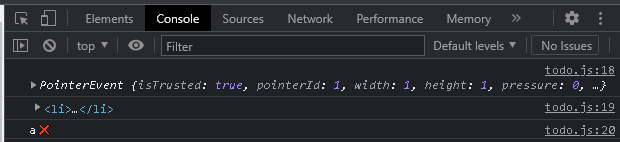
윈도우 이모지 단축키 : win + .
// todo.js
const toDoForm = document.getElementById("todo-form");
const toDoInput = document.querySelector("#todo-form input"); // toDoForm.querySelector("input");
const toDoList = document.getElementById("todo-list");
function deleteToDo(event) { // 추가
const li = event.target.parentElement;
li.remove();
}
function paintToDo(newTodo) { // 수정
const li = document.createElement("li");
const span = document.createElement("span");
span.innerText = newTodo;
const button = document.createElement("button"); // 추가
button.innerText = "❌"; // 추가
button.addEventListener("click", deleteToDo); // 추가
li.appendChild(span);
li.appendChild(button); // 추가
toDoList.appendChild(li);
}
function handleToDoSubmit(event) {
event.preventDefault();
const newTodo = toDoInput.value;
toDoInput.value = "";
paintToDo(newTodo);
}
toDoForm.addEventListener("submit", handleToDoSubmit);
■ saving To Dos
localStorage에 To Dos를 저장되게 했다. 그러나 몇가지 문제가 있다.
1 array로 저장되지 않는다.
2 새로고침 후 입력시 value가 지워진다.
3 delete시 localStorage value가 변경되지 않는다.
// todo.js
const toDoForm = document.getElementById("todo-form");
const toDoInput = document.querySelector("#todo-form input"); // toDoForm.querySelector("input");
const toDoList = document.getElementById("todo-list");
const toDos = []; // 추가
function saveTodos() { // 추가
localStorage.setItem("todos", toDos);
}
function deleteToDo(event) {
const li = event.target.parentElement;
li.remove();
}
function paintToDo(newTodo) {
const li = document.createElement("li");
const span = document.createElement("span");
span.innerText = newTodo;
const button = document.createElement("button");
button.innerText = "❌";
button.addEventListener("click", deleteToDo)
li.appendChild(span);
li.appendChild(button);
toDoList.appendChild(li);
}
function handleToDoSubmit(event) {
event.preventDefault();
const newTodo = toDoInput.value;
toDoInput.value = "";
toDos.push(newTodo); // 추가
paintToDo(newTodo);
saveTodos(); // 추가
}
toDoForm.addEventListener("submit", handleToDoSubmit);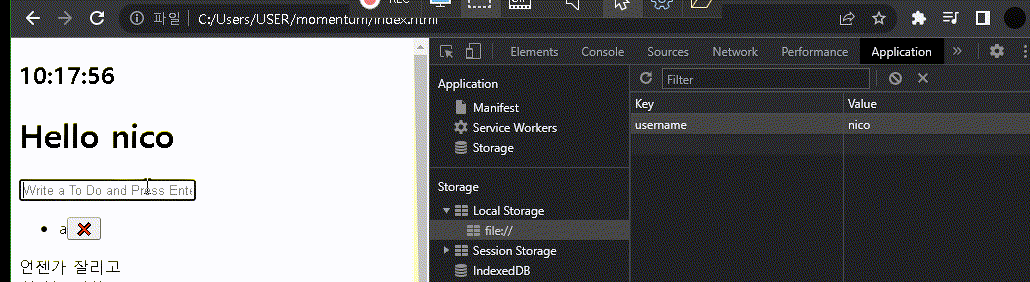
'1 array로 저장되지 않는다'의 해결법
array 형식을 String으로 강제 저장한다.
JSON.stringify(변수) : 변수의 내용을 String으로 만들어준다.
// todo.js
function saveTodos() {
localStorage.setItem("todos", JSON.stringify(toDos)); // 수정
}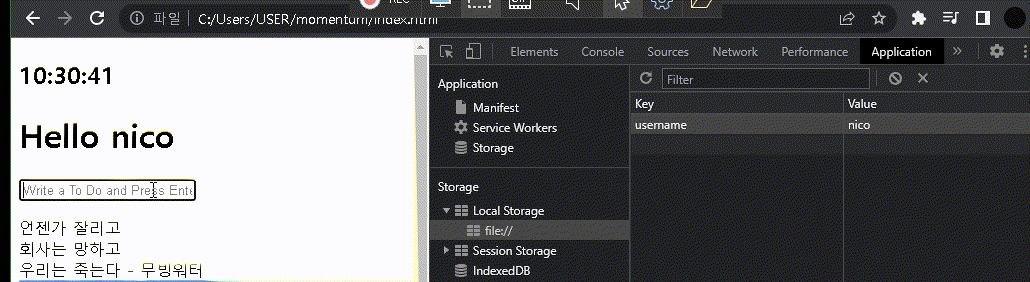
-JSON.parse(String) : String을 array로 만들어준다.
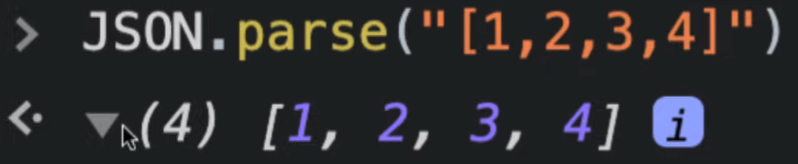
-array.forEach(함수) : array의 항목 하나하나마다 함수를 실행한다.
function sayHello() {
console.log("hello");
}
parsedToDos.forEach(sayHello);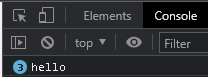
event와 같이 item으로 공짜로 주어지는 argument를 받을 수 있다.
arrow function(화살표 함수)를 사용해서 표현할 수 있다.
function sayHello(item) {
console.log("this is the turn of", item);
}
parsedToDos.forEach(sayHello);
// arrow function(화살표 함수)를 사용하면 아래처럼 한 줄로 가능하다.
parsedToDos.forEach((item) => console.log("this is the turn of", item));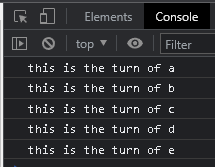
'2 새로고침 후 입력시 value가 지워진다.' 해결법
빈 array를 정의하고 newTodo를 거기에 push 하기 때문에 문제가 발생한다.
toDos를 localStorage에 저장된 값을 가져오는 코드를 추가한다.
// todo.js
let toDos = []; // let으로 수정
if (savedToDos !== null) {
const parsedToDos = JSON.parse(savedToDos);
toDos = parsedToDos; // 추가
parsedToDos.forEach(paintToDo);
}
const savedToDos = localStorage.getItem("todos"); // 추가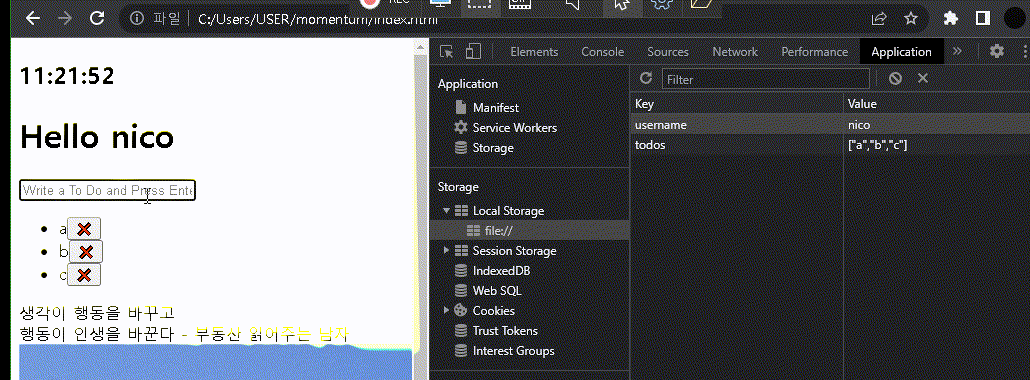
'3 delete시 localStorage value가 변경되지 않는다.' 해결법
Date.now() : 현재 시간을 밀리초로 반환한다.
배열의 값에 id를 부여하고, 삭제시 활용하도록 한다.
// todo.js
function paintToDo(newTodo) {
const li = document.createElement("li");
li.id = newTodo.id; // 추가
const span = document.createElement("span");
span.innerText = newTodo.text; // newTodo.text로 수정
const button = document.createElement("button");
button.innerText = "❌";
button.addEventListener("click", deleteToDo)
li.appendChild(span);
li.appendChild(button);
toDoList.appendChild(li);
}
function handleToDoSubmit(event) {
event.preventDefault();
const newTodo = toDoInput.value;
toDoInput.value = "";
const newTodoObj = { // 추가
text: newTodo,
id: Date.now()
}
toDos.push(newTodoObj); // newTodoObj로 수정
paintToDo(newTodoObj); // newTodoObj로 수정
saveTodos();
}
-filter()
array.filter(boolean) : 주어진 함수의 테스트를 통과하는 모든 요소를 모아 새로운 배열로 반환한다.
function sexyFilter(){
}
[1, 2, 3, 4].filter(sexyFilter)
// 아래와 같이 작동. 하나씩 대입함
sexyFilter(1)
sexyFilter(2)
sexyFilter(3)
sexyFilter(4)예)
// console
function sexyFilter(item){return item !== 3}
undefined
[1,2,3,4,5].filter(sexyFilter) // [1,2,3,4,5].filter(item => item !==3) 동일
(4) [1, 2, 4, 5]
filter 적용하면 x 클릭시 localStorage에서 삭제된다.
// todo.js
function deleteToDo(event) { // 수정
const li = event.target.parentElement;
li.remove();
toDos = toDos.filter(toDo => toDo.id !== parseInt(li.id)); // 추가
saveTodos(); // 추가
}